I have replaced my keyboard with a mechanical one around July last year, so it’s been more than a year, but shamefully I haven’t cleaned it properly. The most cleaning I’ve done is using a tissue paper and rubbing over it. In my defense, it came with a plastic cover, so I thought covering it when not in use is enough, but apparently it isn’t. As its keys are getting more and more often stuck, I looked more closely between the keys and noticed dust and even cobweb (I’m not exaggerating it).

I didn’t even get the tool needed to disassemble it for cleaning, so I just got a keypuller last week, along with a switch puller and a brush.
So let’s start cleaning this keyboard.
First, I remove all of those keycaps. Hopefully I’m not breaking anything in the process.
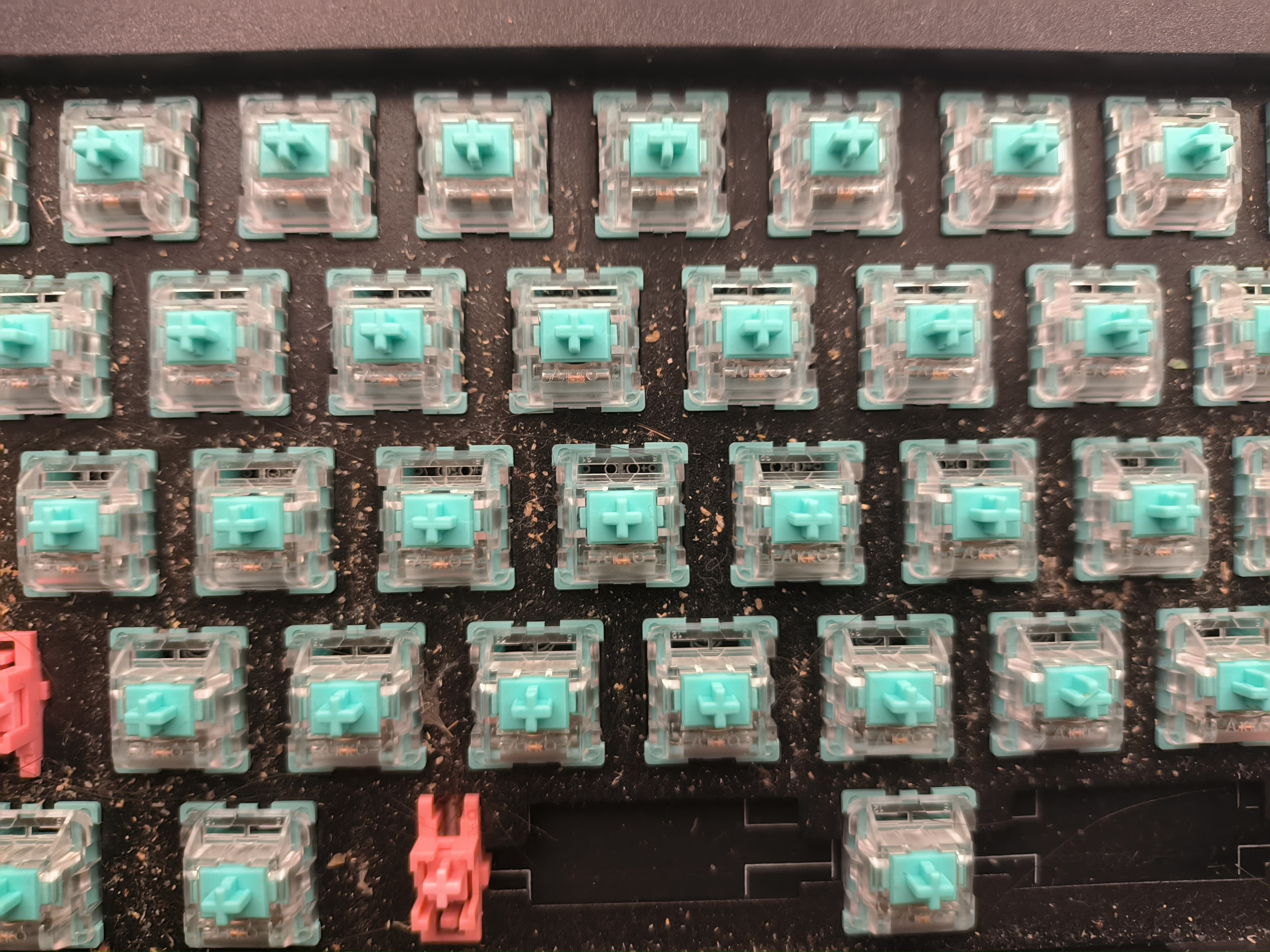
Afterwards, the keys are put into a bowl of water mixed with handwash. Some guides would recommend mixing a lot of 90° alcohol, while some others say too strong agent can damage the keys, so I prefer to stay safe with it.

Now, I brush the board gently while holding it upside down to avoid dust sticking in further. The keyboard is significantly cleaner after brushing. Then, I use cotton swabs to clean it more thoroughly with water, and then dry them with a towel.
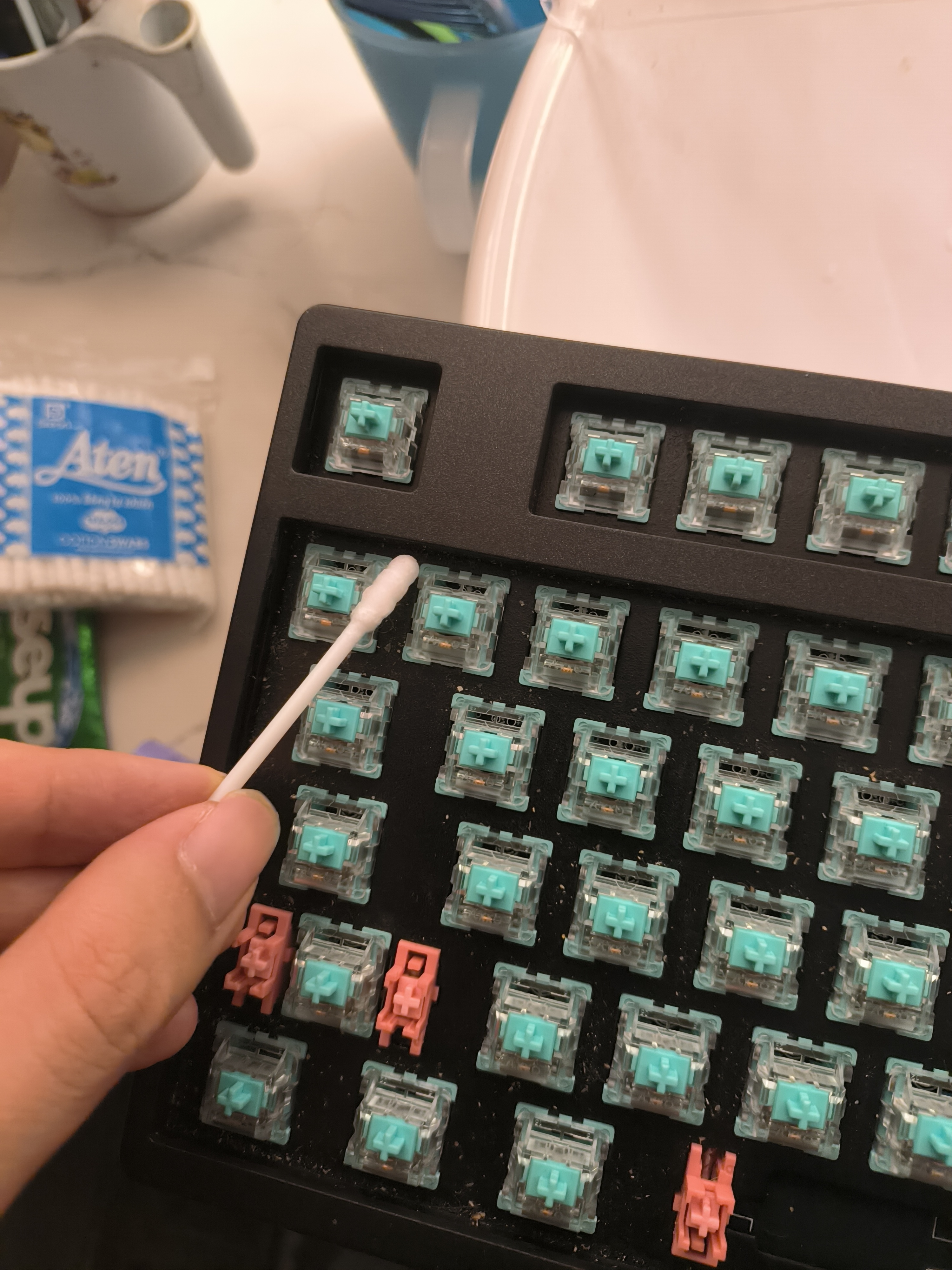
Next, I wash the keycaps that have been soaking. The keys are quite clean now. I rinse them with water to ensure no soap is remaining.
And voilà, the keyboard is as clean as new!
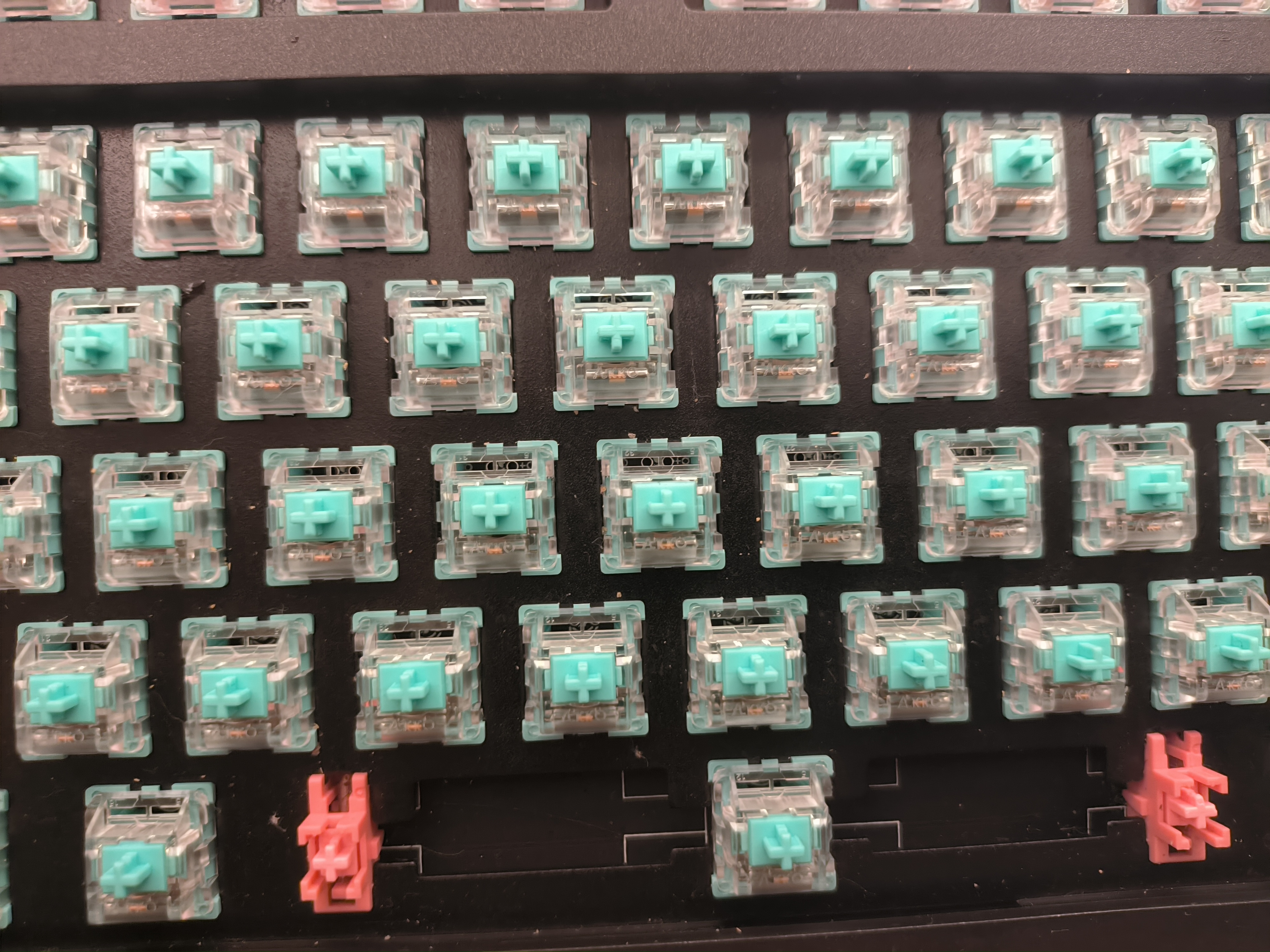
OK, not “as new”, but it’s much better than before. The cleaning process takes around 1 hour.
Finally, I and dry them completely before reassembling them. Several methods I use to dry faster include:
- use a towel
- use a fan
- human-powered centrifugal force
It takes another hour to dry. I tries to use my memory, but it seems I don’t remember all the positions as well as I thought initially, particularly the navigation buttons and the volume controls on the right of the main keys. Fortunately, I already took the pic of the keyboard before disassembling it, so it is not a problem.